Running IntelliJ with JDK 17 on Windows
Make IntelliJ fast again
Running Jetbrains’ IntelliJ IDEA with an alternative JDK can give you some performance boost. Based on the good writeup
for using
JDK 17 with IntelliJ IDEA on MacOS with experimental Metal graphics support by Mustafa Akın
I decided to give it a try on Windows, too.
You should have installed the newest version of IntelliJ IDEA / PHPStorm / Webstorm / etc. which is at the time of writing 2021.3 or maybe even EAP / preview build.
Custom VM Options
Go to Help -> Edit Custom VM Options and add the following call parameters:
--illegal-access=warn
--add-opens=java.desktop/java.awt.event=ALL-UNNAMED
--add-opens=java.desktop/sun.font=ALL-UNNAMED
--add-opens=java.desktop/java.awt=ALL-UNNAMED
--add-opens=java.desktop/sun.awt=ALL-UNNAMED
--add-opens=java.base/java.lang=ALL-UNNAMED
--add-opens=java.base/java.util=ALL-UNNAMED
--add-opens=java.desktop/javax.swing=ALL-UNNAMED
--add-opens=java.desktop/sun.swing=ALL-UNNAMED
--add-opens=java.desktop/javax.swing.plaf.basic=ALL-UNNAMED
--add-opens=java.desktop/java.awt.peer=ALL-UNNAMED
--add-opens=java.desktop/javax.swing.text.html=ALL-UNNAMED
--add-exports=java.desktop/sun.font=ALL-UNNAMED
--add-exports=java.desktop/sun.awt.image=ALL-UNNAMED
--add-exports=java.desktop/sun.java2d=ALL-UNNAMED
--add-exports=java.desktop/sun.awt.windows=ALL-UNNAMED
These will export all required java packages that are part of the proprietary Sun JDK and considered as private. JDK 17 still contains those but are not exported by default anymore. Trying to access them will result in an exception.
Changing JDK version
Use the Find Action hotkey (ctrl + shift + A on Windows & Linux, CMD + shift + A on Mac) to search
for Choose Boot Java Runtime for the IDE....
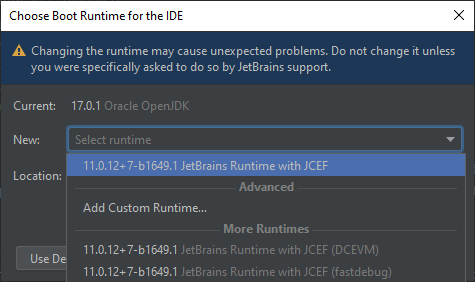
In the opening dialog you can select the JDK you want to use. IntelliJ comes with several flavors of JDK 11, but you can add any other compatible installed. IntelliJ should automatically pick up and suggest an installed JDK.